Appearance
VCP Overview
A high-level look at the VCP.
What is VCP?
VCP stands for Virtual Community Platform, a web-based, virtual collaboration tool built by Argonne National Laboratory, originally for the emergency management community. VCP is uses its RealTime Dashboard (RTD) architecture to provide support for various sectors (agency, governmental and industry sectors) throughout the full emergency management life cycle (preparedness, mitigation, response, and recovery). The platform is fully real-time and based on a WebSocket opinionated structure that is flexible enough to accommodate a use case environment. This framework surrounds the concept of Initiatives where a community of Users can collaborate and achieve their mission goals within a shared enterprise.
What Makes ONVCP different?
This platform allows clients to develop and deploy their own Apps to meet their own purpose-driven needs.
Develop, Code, and Use your own Apps across Initiatives!
This system is also utilized as a tool in situational emergency exercises.
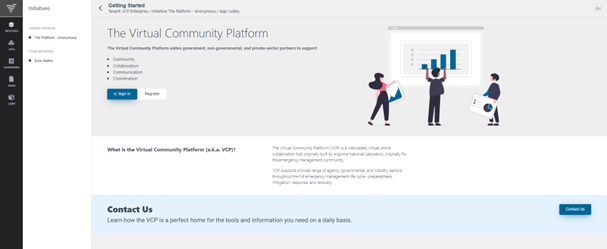
There are many uses for the Virtual Community Platform, but the biggest can be summed up with the 4 C's:
Community - Interact with co-workers and colleagues
Collaboration - Project Management and tools to get the job done
Communication - Connect instantly with team members
Coordination - A cohesive space for you, your team, and your project
Navigating the Platform
The platform is broken into 3 main parts:
The left-side black ribbon has all your app-related buttons. Here you can travel from within your Tenant topology, picking Initiatives, using Apps and Dashboards, Outlining the Pages, and tailoring your experience with the Mini-Apps.
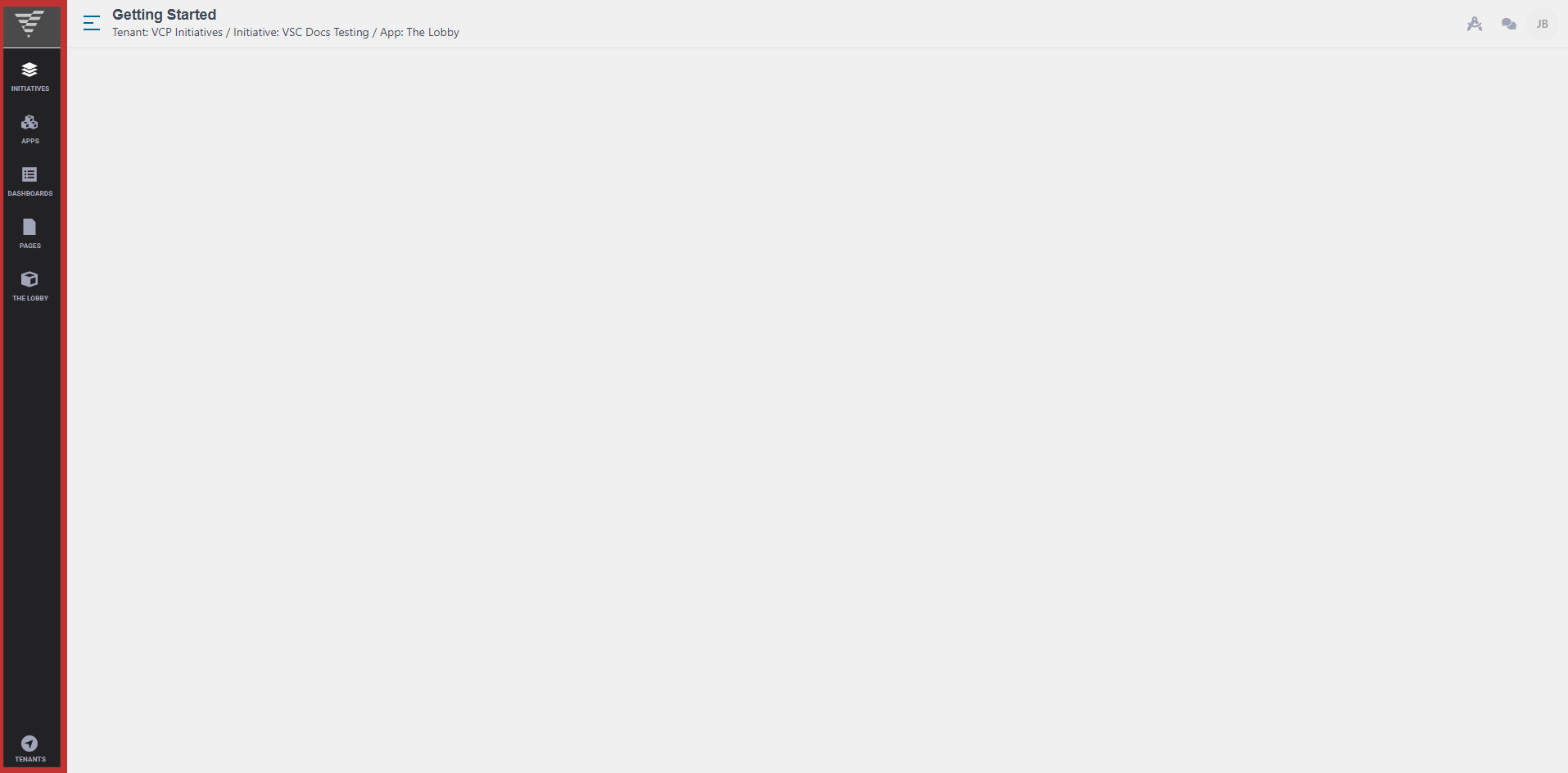
Aside from Tenants, these icons are all in descending order; you will find the Pages within the Dashboard and the Dashboard within the Initiative, etc.
The icons in the top right-hand corner from left to right are the Developer Mode icon (Available to Admins), the Chat bubbles to message other users, and your profile where you can customize your identity within the platform.
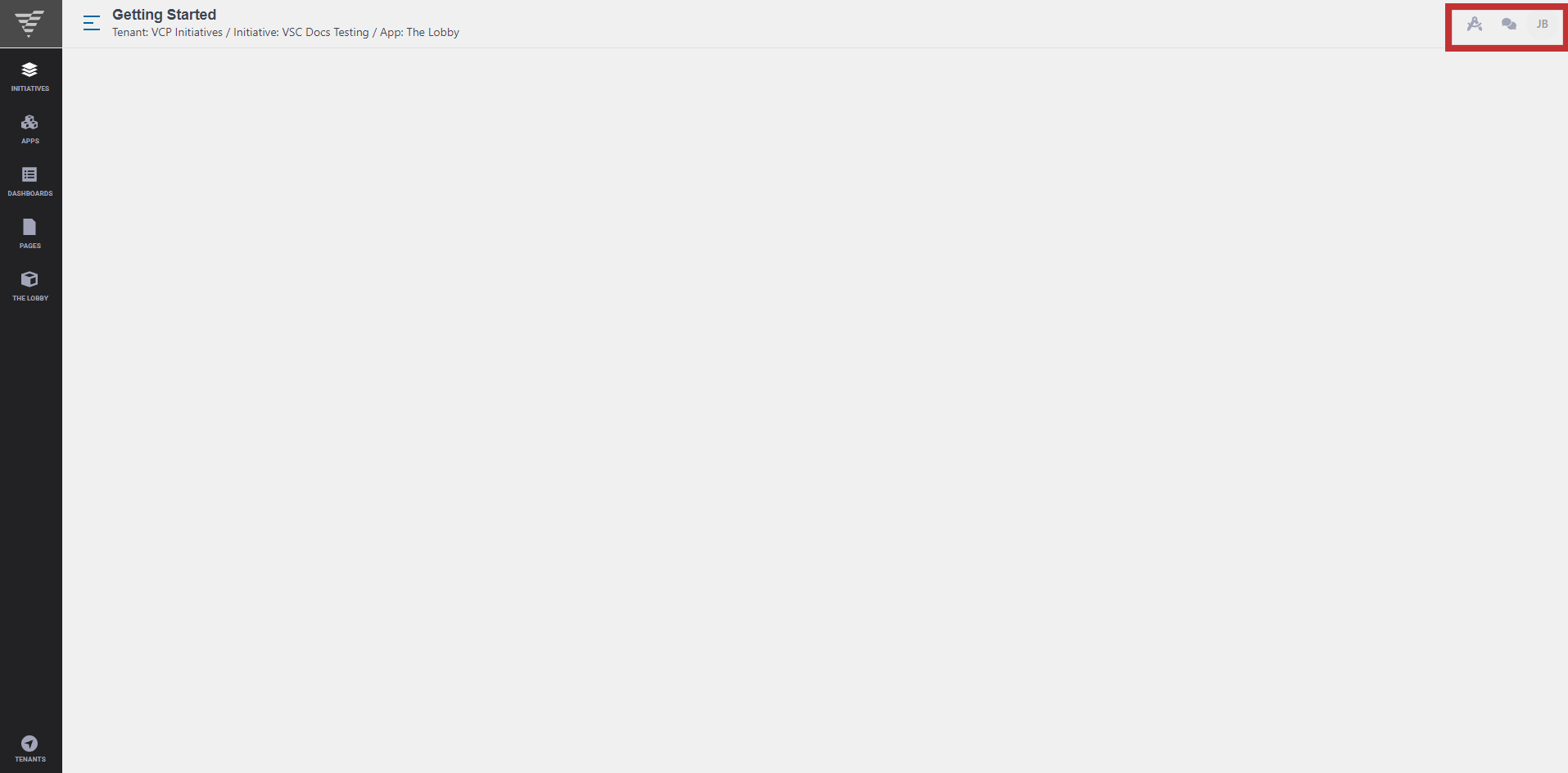
The body of the application makes up the rest of the screen.
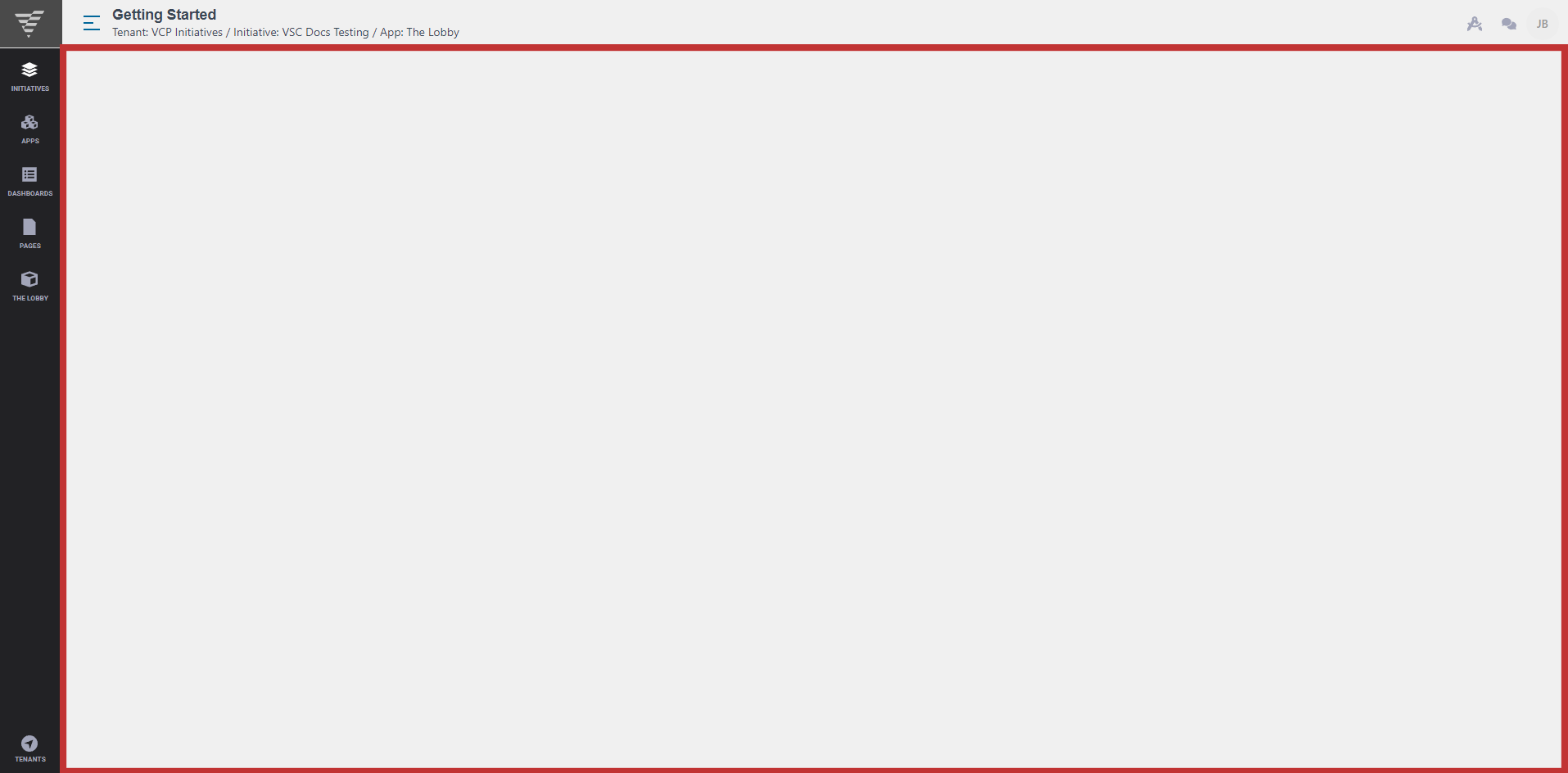
Event Planning
Events can be utilized and executed within the App. A Calendar app is available, allowing the members of your group to see all your events at a glance.
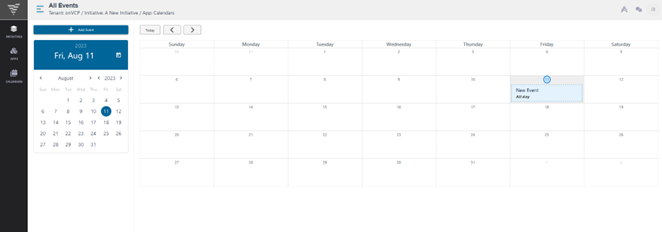
And speaking of Events, the occasions can be executed within the Virtual SimCell application. The app comes equipped with Event Forms to suit your future activities.
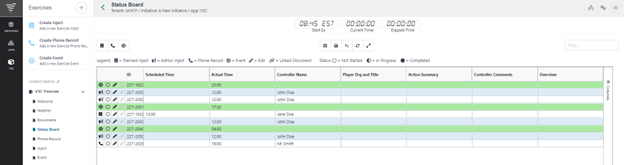
Aside from Calendaring, ONVCP also contains other generic applications found in most other platforms like a file management system.
Functionality
Files can be organized and managed with the platform's document manager app.
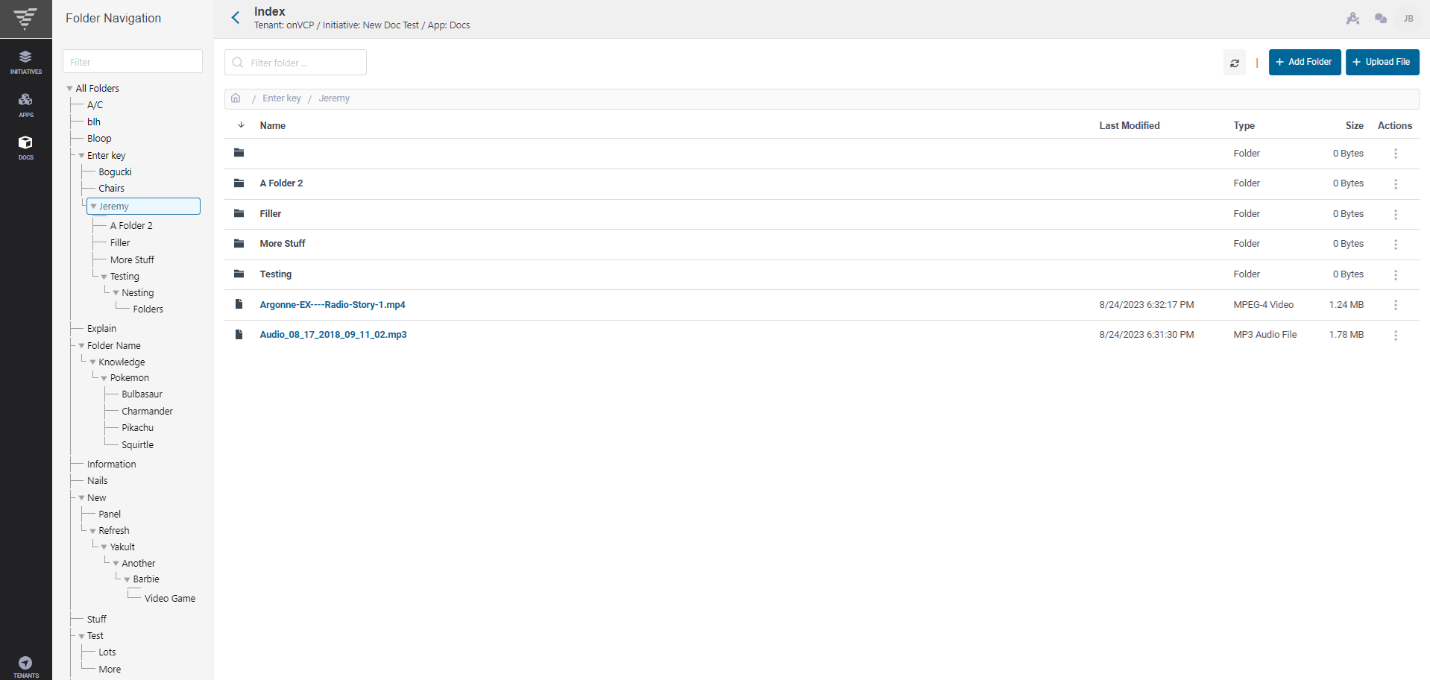
Interaction
Team members can interact with each other through a variety of ways within the platform.
The Chat feature allows direct and group messages to colleagues and co-workers.
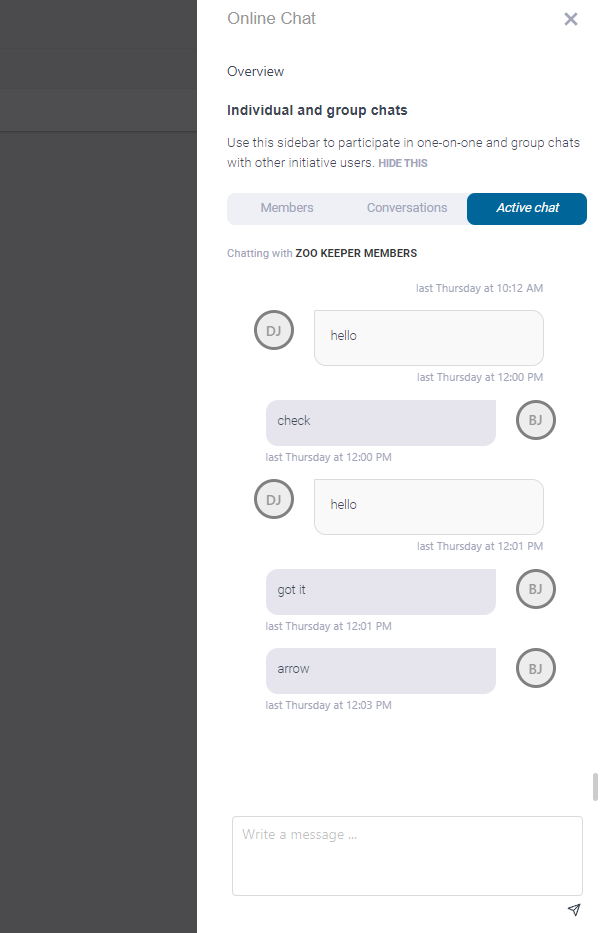
All these features and more are available with the current iteration of VCP with more on the way! Click on the 'Next Page' below to learn more about the platform!
 VCP Documentation
VCP Documentation