Appearance
Initiatives
Dedicated events for your department.
What are Initiatives?
Initiatives are the second item within the hierarchy, their function is rather unique to this app. These types of pages allow you to build each instance to your needs using an array of different Apps.
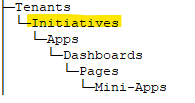
Accessing an Initiative
Initiatives are designated pages built by Admins for an organization. These pages will open with a Lobby App displaying by default. This Lobby App will be like a landing page – the first thing users see.
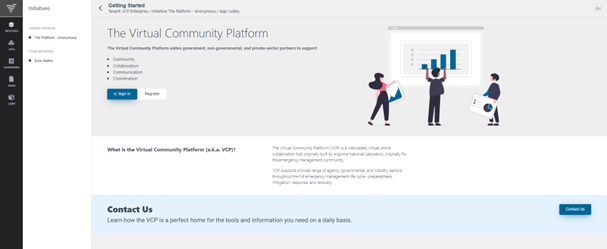
Depending on your Account's Permissions, you may have access to more than one Initiative.
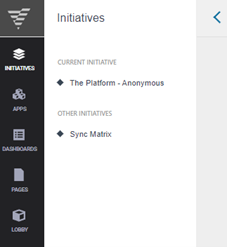
Each Initiative can house various assets to be customized to fit your needs such as Apps, Dashboards, Pages, and more.
Editing an Initiative
With certain given permissions, Initiatives can be edited to better suit your needs. To do so, click the pencil icon to the right of an Initiative's name.
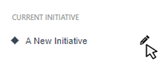
Upon clicking the pencil, a panel will open to the right with several options that can be adjusted.
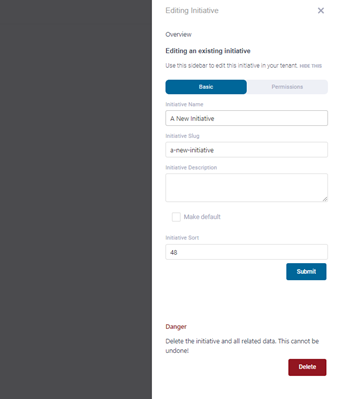
Given your permissions there will be two tabs that can be selected, Basic and Permissions.
Under the Basic tab, several fields can be edited – Initiative Name, Initiative Slug (the website link), and Initiative Description
INFO
• The Initiative Name is the title of the Initiative.
• The Initiative Slug will be auto-generated based on the Initiative Name, you can, however, go back and edit it to whatever you wish.
• The Initiative Description is a definition of what the Initiative is about.
The Initiative then has a checkbox that will determine if this Initiative should be the default one or not. Checking this box will make authorized Users land at this Initiative instead of the one that is currently selected.
Initiative Sort is a field that accepts a number. The number entered will determine where the Initiative shows up in the list with the other created Initiatives (lower numbers rank higher).
Submit will persist changes to the Initiative and they will be reflected when the page refreshes.
DANGER
Delete will permanently delete the Initiative. Use discretion when using this button as the changes cannot be undone.
 VCP Documentation
VCP Documentation