Appearance
PageSets
The sets that contain Pages.
What are PageSets?
PageSets are much like books - they contain various pages with a bounty of information. In much the same way, PageSets are the units which bind relative Pages together. PageSets are in-between the Dashboard and Pages in the hierarchy.
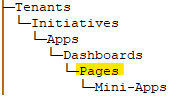
Accessing a PageSet
To access the PageSet option, click the 'Pages' icon in the left side toolbar. If enabled, a panel will pop out with page creation abilities as well as any available pages that have already been created.
Creating a New PageSet
If you would like to create a new PageSet, when the Page creation panel is displaying, click the plus button to the right of the PageSet dropdown.
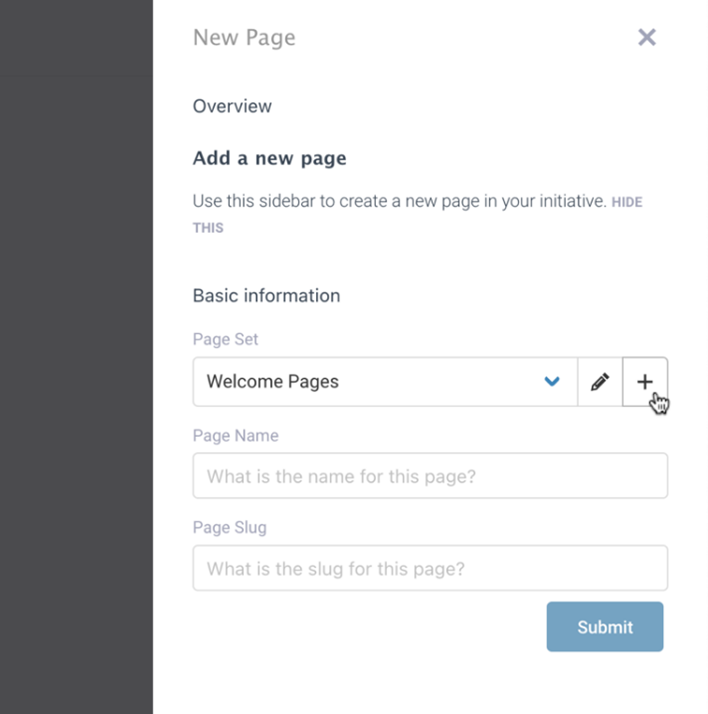
This will open a new side panel to allow for PageSet creation. Fill out the PageSet Name field and click 'Submit' to commit ideation (A suggested PageSet slug (the website link) will generate, feel free to change it to fit your needs).
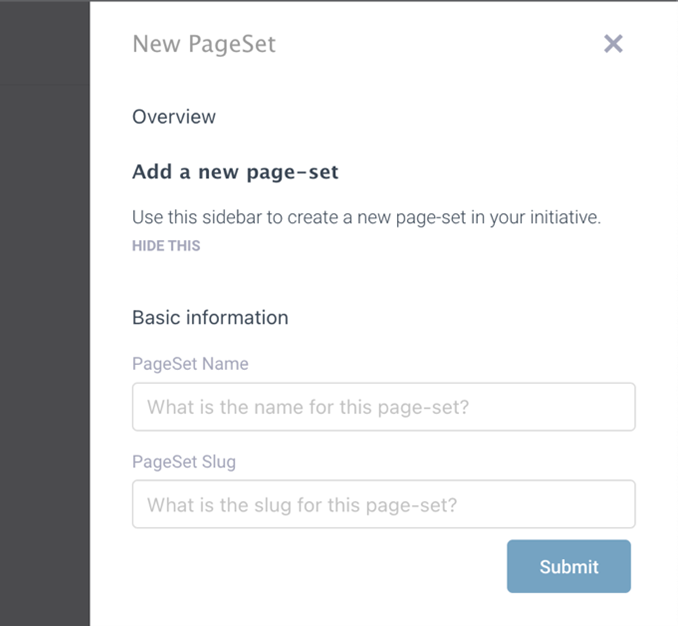
Editing a PageSet
To edit a PageSet, select a PageSet from the PageSet dropdown and click the pencil icon directly to the right.
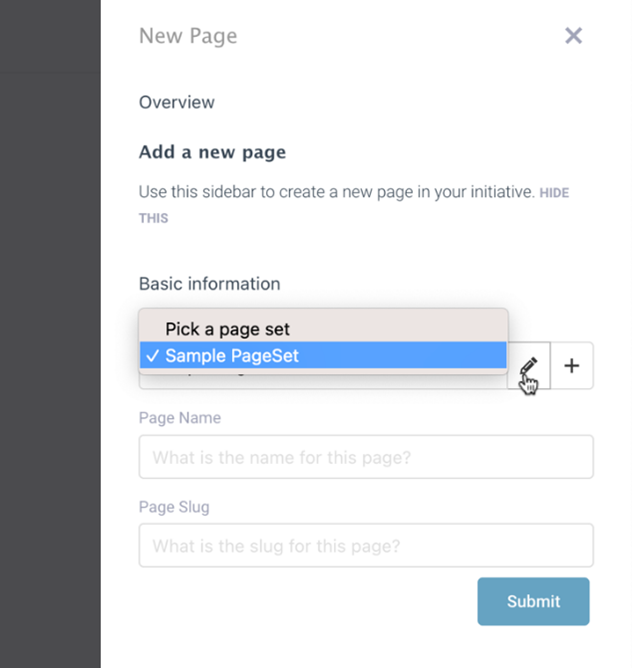
After doing this, the panel will change and display a screen similar to most other 'Edit Element' screens. This screen will yield the ability to edit the following sections within the PageSet:
• Name
• Slug
• Description
• Sort
• Delete (if granted access)
• Manage Permissions (if granted access)
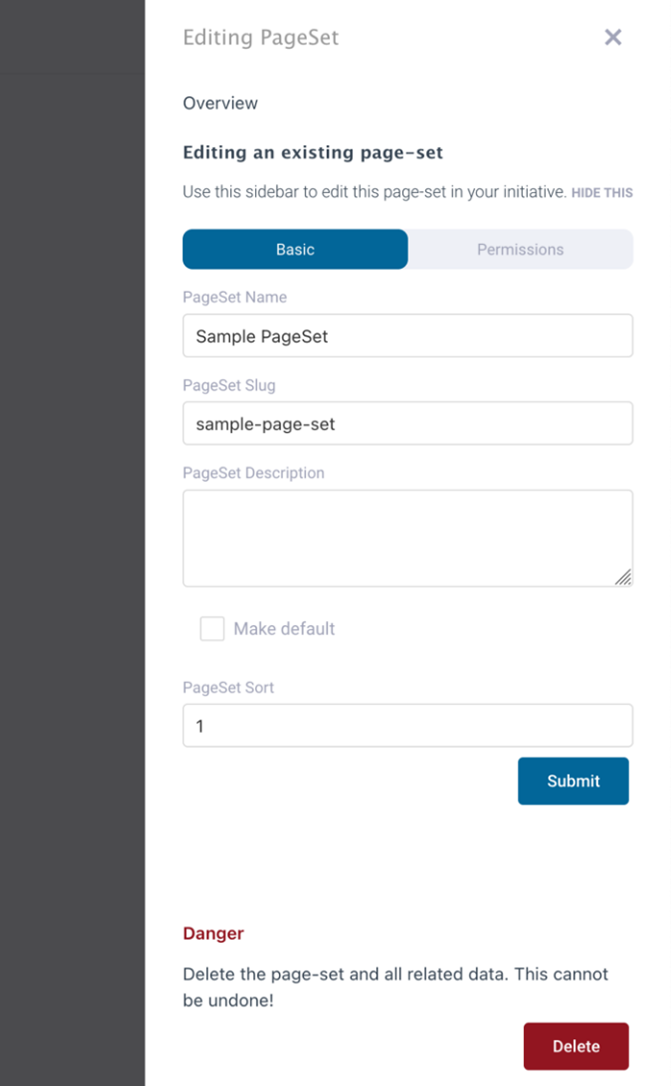
 VCP Documentation
VCP Documentation